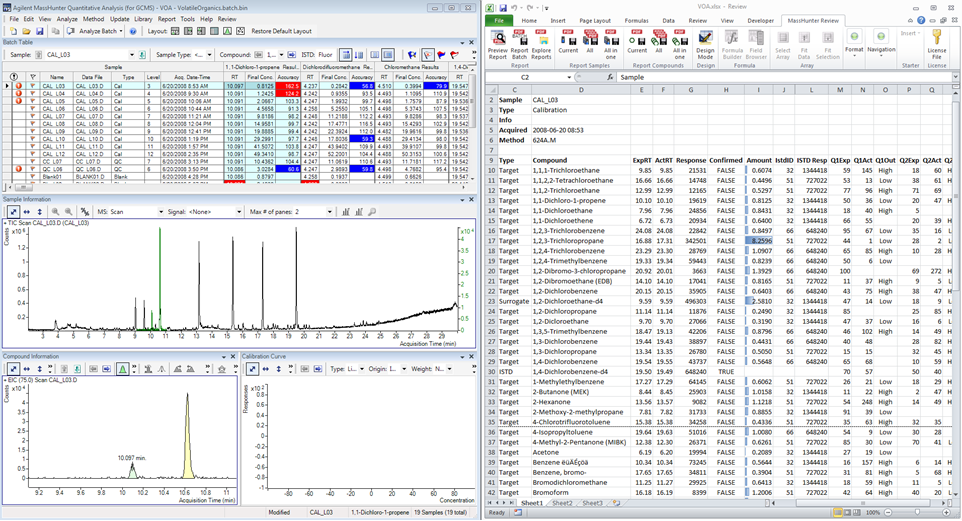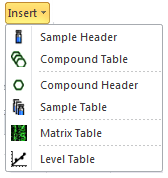Alternative
Please check the new Review Sheet product on my website. That is the new alternative. Because templates are not backwards compatible, existing Review for Quant users still might want to stay here.
A GCMS MassHunter Quant add-in
MassHunter Quant is a great product. And it is a great platform for customization by add-ins, scripts and report templates. And here is the tool that makes it even more efficient. Review and reports can be done faster, it is a fact. When you use Quant several hours a week, you should read this, or head to the videos below.
Scenarios
1. A high throughput GCMS lab with many GCMS instruments and with a small group of highly skilled reviewing analysts. Unnecessary waiting, clicking, staring causes strain. What do they need? Less stress during reviewing, duh! How? Present all the QC values of the complete dataset on a single Excel sheet…instantly. Then walk through the samples, see the QC values within the sample and approve or reject values with minimum clicks. Produce a report on each step. Finally produce report with all the necessary values for your internal or external client.
2. A method with 200+ compounds. Yes, they gave up on MassHunter Excel report templates after many days trying. It was simply not suited for single page flexible multi-column reports. They need calculations, summations, highlights, single page and multi-column. Finally the lab was using ‘copy and paste’ in to a home-made complex Excel template. It was so complex that a successor did not want to touch it. And ‘copy and paste’ was tense, and error-prone. What do they need? No more ‘copy and paste’ and an easy to understand Excel template! How? Use this this Review add-in. As a bonus, it adds an instant review step before creating a report. Of course they also hired me one day to develop the template together.
3. Dioxins and PCBs. Indeed this uses variable TEF values depending on the TEQ value, depending on the sample source. And is uses QC recovery corrections. This is not an easy thing to do with the standard MassHunter tools. Again the Review add-in is at the rescue. It does not only make the report possible, it also improves the review step and adds an Export to LIMS function. Lets work together to setup such a template.
4. Yours …
How does it look?
Here is a single sample view. Click on a sample in Quant, instantly updates the values in Excel. Click on a compound value in Excel, instantly displays that compound in Quant.
By the way, did you see the Review menu item in the Main menu of Quant. That is the add-in.
Kick start
In Excel you will find a complete new set of Excel functions to retrieve all sorts of values from Quant fast. And you will find a new Ribbon with many convenient buttons. But at first this will be overwhelming. So we added an easy Insert button with starter tables.
Customization, installation, training and support
For implementation, onsite visits should be ordered. During the visit I will also tell you tips, tricks and secrets about MassHunter Quant.
Price
The price is fixed, 2250 euro per instrument. Every instrument that produces data for your Review add-in requires a license. There is currently no multi-license discount. I want to push this product and keep the initial price as low as possible. The ROI is quick, the boss will be happy
Videos
Creating a review template
Adjusting the template for reporting
Technical details
Here is the PowerPoint presentation with technical details.
A demo version is available
Demo download link version 2.16
Demo by TeamViewer
Or ask for a one hour demo with TeamViewer ? Just drop me an Email.
History
| Date | Version | Fixed/Changed |
|---|---|---|
| 2024-09-24 | 2.15 | Show version number in License dialog |
| 2025-08-26 | 2.16 | Fix synchronisation with Excel 365 |