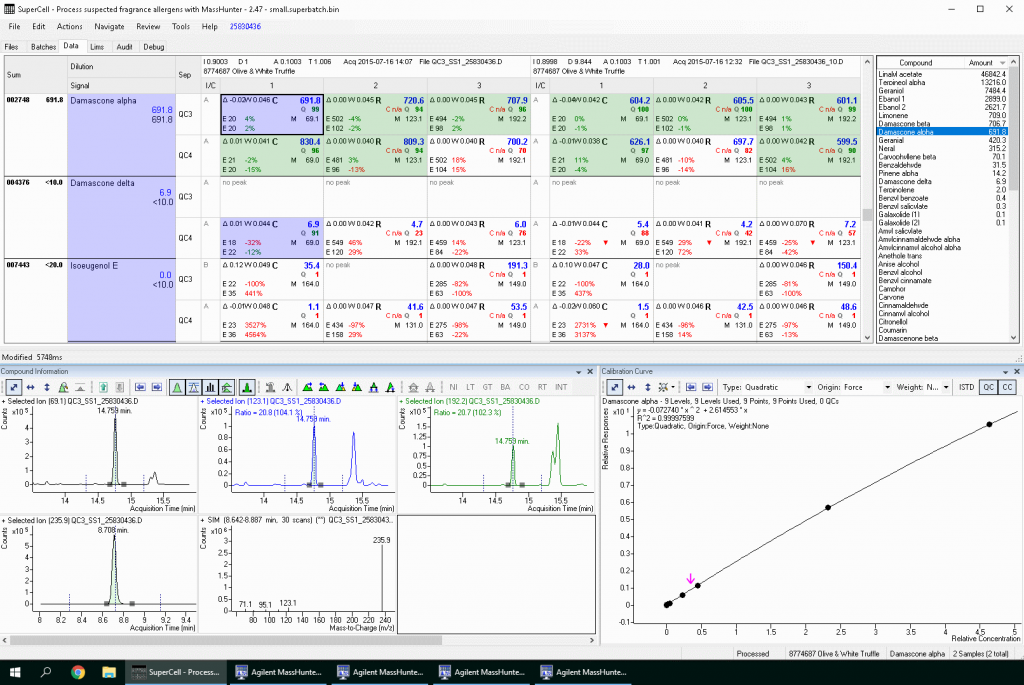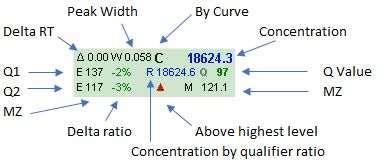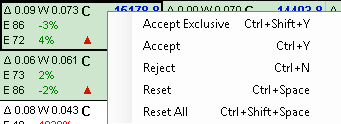A GCMS MassHunter Quant add-in
SuperCell was created to tackle the complex data processing step as required by the IFRA. But now customers find it useful in other applications. It is really a generic tool to review multiple batches and / or automatically assign qualifiers as alternative base for quantitation.
![]() Downloads
Downloads
The latest demo version 3.12 here
Testimony
A very satisfying and delightful project led to a custom-made software solution that allows for evaluation of a large amount of raw data in a comparatively short amount of time to serve the efficiency needs of a routine analysis.
Nikola Bast – Director QC Analytical Department, Symrise
How did it all start?
The International Fragrance Association published ‘Analytical method to quantify 57 suspected allergens (and isomers) in ready to inject fragrance materials by gas chromatography and mass spectrometry‘.
All cosmetics or ingredients sold by IFRA members should be tested for the listed allergens. Each allergen has a weighing factor. The total sum in the final product should not exceed a specific level. Different levels exists for cremes, shampoos, and perfumes …
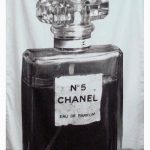
Several methodologies exists using different types of instruments. Each instrument has its drawbacks and advantages. Think of GCMS, GC-TOF and GCxGC‐MS.
GCMS is currently the most accepted analytical technique in perfume QC laboratories. And SuperCell offers a solution based on GCMS.
A GCMS looks like this …
The methodology is complex. Allergens must be divided over 2 methods for MS performance reasons. Each injection must be done on 2 columns with distinct polarity to ensure separation of all allergens. That is 4 different methods. Thus every sample must be injected at least 4 times. Eventually samples must be diluted and re-injected for the overloaded allergens on their related methods.
After acquisition, MassHunter Quant is used to quantitate …
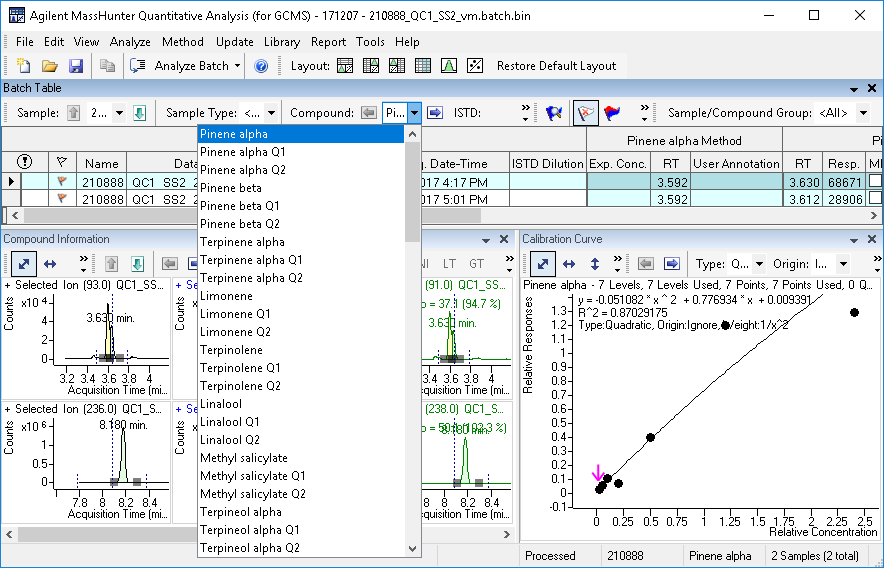
The 4 methods must be calibrated with 7 levels. Calibration must be done not only on the quantifier signal but also on each qualifier signal. Finally for every allergen in a sample, the final peak must be chosen from one of the column polarities, and one of the signals, and eventual one of the dilutions. This is all described in the IFRA document and called ‘The Decision Tree’.
IFRA presented a simplified drawing of The Decision Tree …
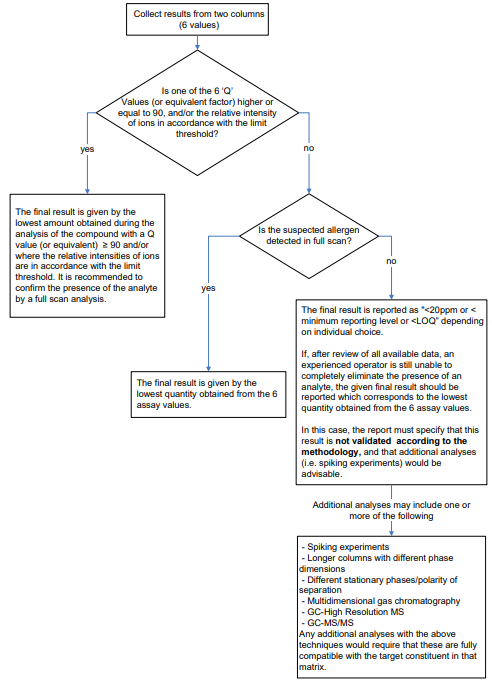
Good luck!
You are probably here because the data processing step is complex and time consuming.
SuperCell makes it easy! And the boss will appreciate that your typical processing time for a single sample is reduced from hours to minutes.
All relevant data at your fingertips
Here is screenshot …
The final results are listed in the most left column and a summary in the right list. After review, the results are exported to Excel.
Remember that a sample ran by 4 methods? That is why the screenshot shows 4 MassHunter Quant icons. Click on a cell and the related MassHunter peak is ready for manual integration.
In the screenshot find 2 dilutions, 2 column polarities and 3 signals, hence 12 peaks to choose from.
Some peak cells are green … they fulfill the qualifier restrictions. One is blue … it was automatically chosen by the IFRA decision tree.
… A summary of concentrations is on the right. Click and the related peak row displays.
A SuperCell
This is the super cell …
Right click on a cell to overrule everything …
How did we get here?
Prepare the 4 methods. Ensure the compound names are identical, and set proper compound group names. The group names are used for the final results. In the screenshot, the first group name was 002748. Give specific names to the methods.
Perform the 4 injections and give specific names to the data files.
Open SuperCell, and let it group the files by the specific names. A Quant batch for each method is created automatically. Quantitation is performed and all the data from the batches is automatically loaded in SuperCell. Yes, that is fast and easy.
Seat license
Since you were reading until this point, you well might want to ask for a price. Each SuperCell installation requires a license. With a license it is allowed to process data from multiple instruments. Additional seat licenses can be obtained at a discounted price.
Features
- Combine data and methods as MassHunter batch
- Import data from MassHunter (also after manual integration)
- Peak choice on IFRA decision tree
- Audit trail of manual peak choice
- Calculate limits
- Group peaks from different column polarities
- Group peaks from different dilutions
- Variable number of dilutions, column polarities and qualifiers
- It is a generic solution, not just for the IFRA protocol
- Feature to group isomer peaks (even if some are co-eluting)
- Archive and restore data sets
- Export to Excel
- Tool to convert qualifiers in to quantifiers
- Optional LIMS export
- Adaptable to your workflow
Is there more?
Yes, but why not do a one hour demo with TeamViewer? Just drop me an Email.
History
| Date | Version | Fixed/Changed |
|---|---|---|
| 2024-06-11 | 3.9 | FIX: Support for SQ data failed after adding support for QQQ data |
| 2024-06-26 | 3.10 | FIX: Support apostrophes in compound names |
| 2024-07-27 | 3.11 | FIX: Failed if one or more compounds has no CompoundGroup |